|
Bij een klant alleen de beschikking over een windows virtual machine, en had daar voor het openssl nodig. deze kan je tegenwoordig op windows ook eenvoudig installeren via Windows Package Manager. open hiervoor een cmd box of powershell als administrator |
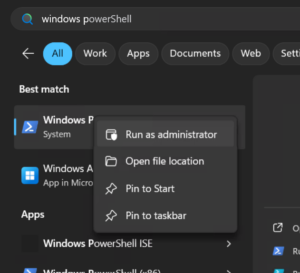 |
In the powershell, kan je met winget search zoeken naar het openssl
PS C:\WINDOWS\system32> winget search openssl
Name Id Version Match Source
---------------------------------------------------------------------------
FireDaemon OpenSSL 3 FireDaemon.OpenSSL 3.4.0 Tag: openssl winget
OpenSSL 3.3.1 ShiningLight.OpenSSL.Dev 3.3.2 winget
OpenSSL Light 3.3.1 ShiningLight.OpenSSL.Light 3.3.2 wingetOm nu openssl te installeren gebruik je winget install met de optie –id en -e (exact) openssl word nu geïnstalleerd.
PS C:\\WINDOWS\system32> winget install --id=FireDaemon.OpenSSL -e
Found FireDaemon OpenSSL 3 [FireDaemon.OpenSSL] Version 3.4.0
This application is licensed to you by its owner.
Microsoft is not responsible for, nor does it grant any licenses to, third-party packages.
Downloading https://download.firedaemon.com/FireDaemon-OpenSSL/FireDaemon-OpenSSL-x64-3.4.0.exe
██████████████████████████████ 12.9 MB / 12.9 MB
Successfully verified installer hash
Starting package install…
Successfully installed
Meer informatie over het gebruik van winget
Recente reacties